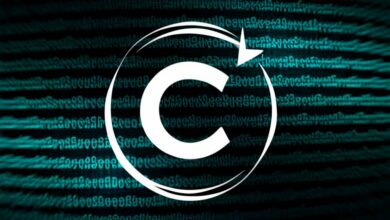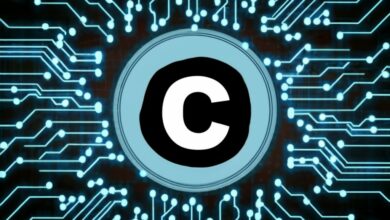Switch-case in C defination and syntax
Mastering the Case: Diving into switch-case statements in C
The switch-case statement is a powerful tool in your C programming arsenal, offering a clear and efficient way to handle multiple, conditional code branches. This guide delves into the depths of switch-case, exploring its definition, syntax, and practical applications. So, buckle up and get ready to switch things up!
1. Understanding the Concept
Imagine standing at a crossroads, each path leading to a different outcome. switch-case mimics this decision-making process, evaluating an expression and directing program flow based on its value. It eliminates the need for lengthy if-else chains, keeping your code organized and easy to read.
2. Navigating the Syntax
Here’s the basic structure of a switch-case statement:
C
switch (expression) {
case value1:
// code block 1
break;
case value2:
// code block 2
break;
// ... additional cases
default:
// code block for unmatched values (optional)
break;
}
Key elements:
expression: This can be any valid C expression, typically an integer or character.case value:: Each case label compares the expression against a specific value.code block: Each case holds the code to be executed if the comparison is true.break;: This statement exits theswitchblock after executing the relevant code.default:: This optional case handles any value that doesn’t match any specific case.
3. Putting it into Practice
Let’s see a practical example of using switch-case to identify weekdays:
C
char day = 'T';
switch (day) {
case 'M':
case 'Tu':
case 'W':
case 'Th':
case 'F':
printf("It's a weekday.\n");
break;
case 'S':
case 'Su':
printf("It's the weekend!\n");
break;
default:
printf("Invalid day entered.\n");
break;
}
This program checks the value of the variable day against different case labels representing weekdays (‘M’ to ‘F’) and weekends (‘S’ and ‘Su’). If a match is found, the corresponding code block executes and prints a message. Otherwise, the default case handles invalid inputs.
4. Pro Tips and Advanced Features
- Multiple case labels: You can group several case values under one code block if they require the same action.
- Nested switch statements: You can nest one
switchstatement within another for more complex decision-making scenarios. - Fall-through behavior: Without a
break;statement, the program continues to the next case even if the previous case’s conditions were met. Use this technique carefully.
5. Beyond the Basics
Remember, switch-case is not limited to simple comparisons. You can utilize:
- Ranges: Use comparison operators like
<and>to define case ranges within one statement. - Enumerations: Utilize custom data types created with
enumkeywords to represent specific choices within the switch statement.
6. Conclusion
Mastering switch-case empowers you to write clear, efficient, and flexible C programs. Remember to choose the right approach for your specific needs and leverage its versatility to conquer complex conditional logic with ease. Now go forth and switch up your code for the better!