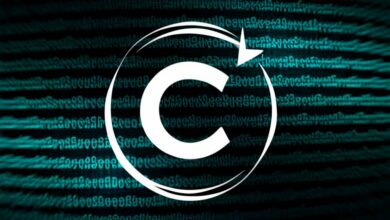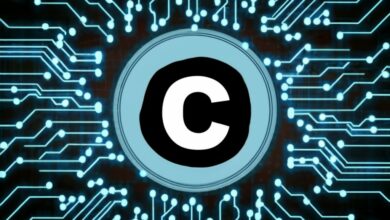String in C Exercises & Solutions
String Manipulation in C: Exercises and Solutions
Strings are the fabric of information in C programming. Mastering their manipulation techniques is crucial for building strong programs. This guide dives into a selection of string exercises and their solutions, equipping you with the practical skills to navigate the world of string operations.
1. Basic String Processing
Exercise 1: Print String Length
Write a program to input a string and print its length.
Solution:
C
#include <stdio.h>
#include <string.h>
int main() {
char str[100];
int length;
printf("Enter a string: ");
fgets(str, 100, stdin); // read string from user
// calculate length using strlen
length = strlen(str);
// remove newline character from length
length--;
printf("The string length is: %d\n", length);
return 0;
}
Explanation:
- We include
stdio.handstring.hfor input/output and string functions. - We declare a character array
strto store the user-entered string and an integerlengthfor its length. fgetsreads the string from user input, including the newline character.strlencalculates the string length (excluding the null terminator).- We subtract 1 from
lengthto account for the newline character. - Finally, we print the actual string length.
Exercise 2: Count Uppercase and Lowercase Characters
Write a program to count the number of uppercase and lowercase characters in a string.
Solution:
C
#include <stdio.h>
#include <ctype.h>
int main() {
char str[100];
int uppercaseCount = 0, lowercaseCount = 0;
printf("Enter a string: ");
fgets(str, 100, stdin);
for (int i = 0; str[i] != '\0'; i++) {
if (isupper(str[i])) {
uppercaseCount++;
} else if (islower(str[i])) {
lowercaseCount++;
}
}
printf("Uppercase characters: %d\n", uppercaseCount);
printf("Lowercase characters: %d\n", lowercaseCount);
return 0;
}
Explanation:
- We include
stdio.handctype.hfor input/output and character classification functions. - We declare variables to store counts for uppercase and lowercase characters.
- We iterate through the string using a loop until the null terminator is reached.
isupperandislowercheck if a character is uppercase or lowercase, respectively.- We increment the corresponding count based on the character type.
- Finally, we print the counts for both uppercase and lowercase characters.
2. String Manipulation Advanced
Exercise 3: Concatenate Two Strings
Write a program to concatenate two strings and store the result in a new string.
Solution:
C
#include <stdio.h>
#include <string.h>
int main() {
char str1[50], str2[50], str3[100];
printf("Enter first string: ");
fgets(str1, 50, stdin);
printf("Enter second string: ");
fgets(str2, 50, stdin);
// remove newline characters
str1[strlen(str1) - 1] = '\0';
str2[strlen(str2) - 1] = '\0';
// concatenate strings using strcat
strcat(str3, str1);
strcat(str3, str2);
printf("Combined string: %s\n", str3);
return 0;
}
Explanation:
- We declare three character arrays to store the two input strings and the combined string.
- We read the two strings from the user using
fgets. - We remove the newline characters from the input strings before concatenation.
strcatappends the contents ofstr2to the end ofstr3(which already containsstr1).- Finally, we print the combined string.
Exercise 4: Reverse a String
Write a program to reverse a string in-place.
Solution:
C
int n = strlen(str);
for (int i = 0; i < n / 2; i++) {
char temp = str[i];
str[i] = str[n - 1 - i];
str[n - 1 - i] = temp;
}
}
int main() {
char str[100];
printf("Enter a string: ");
fgets(str, 100, stdin);
// remove newline character
str[strlen(str) - 1] = '\0';
reverseString(str);
printf("Reversed string: %s\n", str);
return 0;
}
Explanation:
- We define a function
reverseStringthat takes a character array as input. - We use a loop that iterates half the length of the string.
- Inside the loop, we swap the characters at opposite ends using a temporary variable to hold the value during the exchange.
- This effectively reverses the order of characters within the original string.
- The
mainfunction reads the string from the user, removes the newline character, calls thereverseStringfunction, and then prints the reversed string.
Bonus Exercise:
- Implement a function to compare two strings for case-insensitive comparison.
Remember, these are just a few examples. Explore further string manipulation exercises like finding sub-strings, replacing characters, and counting occurrences of specific letters to refine your string handling skills and unlock the full potential of string operations in C programming.
Feel free to ask if you have any questions or need me to elaborate on any specific aspects of string manipulation in C.