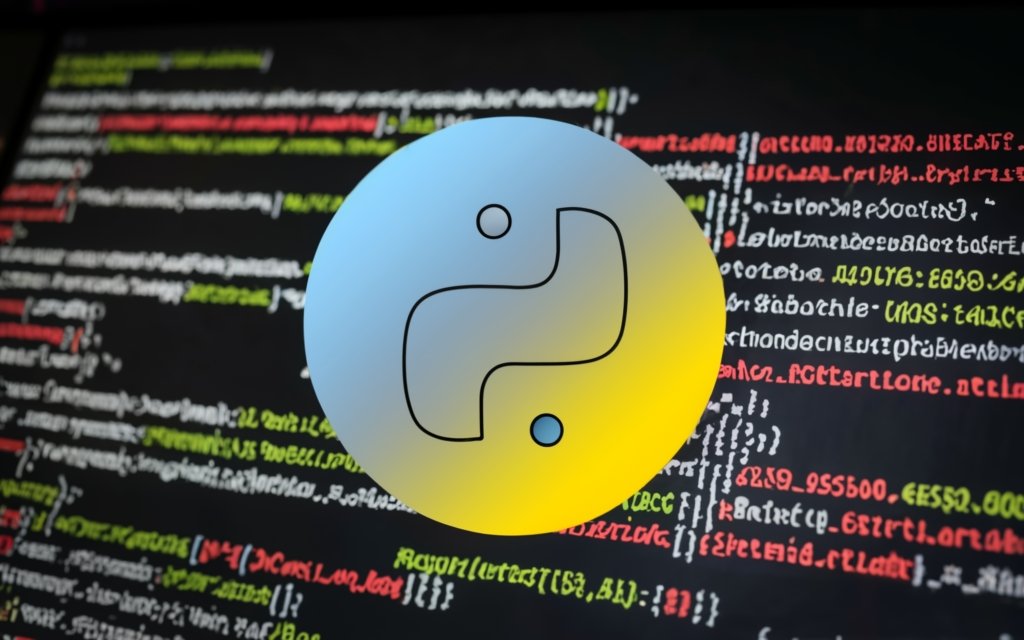
Learn Python Syntax
Demystifying Python Syntax: Your Guide to Code Clarity
Python’s charm lies not just in its versatility but also in its elegant and readable syntax. Unlike some languages that resemble cryptic puzzles, Python code often resembles everyday language, making it a perfect entry point for beginners. This guide will delve into the core elements of Python syntax, equipping you with the knowledge to craft clear, concise, and effective code.
1. Building Blocks: Variables and Data Types
The foundation of any program lies in storing and manipulating data. Python utilizes variables to hold information like numbers, text, or true/false values. These variables are assigned specific data types to define the kind of data they can store.
- Basic Types: Python offers fundamental data types like integers (whole numbers) (
5), floats (numbers with decimals) (3.14), strings (text enclosed in quotes) (“Hello, world!”), and booleans (true/false values) (True). - Complex Types: As your programs grow, you’ll encounter more sophisticated data types like lists (ordered collections of values) (
[1, 2, 3]), dictionaries (unordered collections of key-value pairs) ({"name": "Alice", "age": 25}), and sets (unordered collections of unique values) ({“apple”, “banana”, “cherry”}).
Python
# Example variable assignments
age = 25
message = "It's a beautiful day!"
fruits = ["apple", "banana", "orange"]
2. Operators: Working with Data
Think of operators as the tools that allow you to perform various actions on your data. Python provides a variety of operators for:
- Arithmetic: Basic mathematical operations like addition (
+), subtraction (-), multiplication (*), and division (/) to manipulate numerical data. - Comparison: Comparing values for equality (
==), inequality (!=), greater than (>), less than (<), etc., to control program flow based on conditions. - Logical: Combining conditions using operators like
and,or, andnotto make complex decisions within your program.
Python
# Example of using operators
total = age + 5
is_fruit = "apple" in fruits
if is_fruit:
print("Enjoy your healthy snack!")
3. Control Flow: Directing the Program’s Path
Control flow statements determine the execution path of your program based on specific conditions. These include:
ifstatements: Execute a block of code only if a condition is true.elsestatements: Provide an alternative path if theifcondition is not met.elifstatements: (short for “else if”) allow checking multiple conditions in sequence.whileloops: Repeat a block of code as long as a condition remains true.forloops: Iterate through a sequence of elements, like items in a list, and execute code for each element.
Python
# Example of controlling program flow
if age >= 18:
print("You are eligible to vote!")
else:
print("Keep learning and growing!")
for fruit in fruits:
print(f"Adding {fruit} to your healthy basket!")
4. Functions: Reusable Blocks of Code
Functions are powerful tools for writing modular and reusable code. They encapsulate specific tasks and can be called repeatedly throughout your program, avoiding duplicating code and enhancing program clarity.
Python
def greet(name):
"""
This function prints a personalized greeting message.
"""
print(f"Hello, {name}! How can I help you today?")
greet("Alice") # Calls the function with the name "Alice"
5. Putting it All Together: Building Your Python Skills
Now that you’ve explored the core elements of Python syntax, it’s time to put your knowledge into practice! Here are some ways to hone your skills:
- Start small: Begin with simple programs that utilize basic data types, operators, and control flow to gain confidence in writing code.
- Practice makes perfect: Solve coding challenges on platforms like HackerRank or LeetCode to test your understanding and apply your skills in different scenarios.
- Build mini-projects: Create small applications, like basic games or data analysis tools, to utilize your knowledge in a practical setting and gain a sense of accomplishment.
- Seek help and learn from others: Don’t hesitate to ask questions in online forums or communities like Stack Overflow or Reddit Python. Sharing your progress and learning from others can accelerate your growth.
6. Advanced Syntax Features:
- String formatting: Explore methods like
.format()and f-strings to manipulate and format strings dynamically. - List comprehensions: Learn this concise way to create lists based on existing sequences and conditions.
- Classes and objects: Dive into object-oriented programming (OOP) concepts like classes, objects, and methods to build more complex data structures and code organization.
- Modules and packages: Discover how to import and utilize pre-written code from modules and packages, expanding your capabilities without reinventing the wheel.
7. Tips for Writing Effective Python Code:
- Maintain readability: Use descriptive variable names, consistent indentation, and whitespace to make your code easier to understand for both yourself and others.
- Embrace comments: Document your code with clear and concise comments to explain your logic and decisions within the program.
- Follow best practices: Familiarize yourself with commonly accepted coding guidelines for Python to write well-structured and maintainable code.
- Test your code: Regularly test your programs with different inputs and scenarios to ensure they function correctly and handle potential errors.
8. Resources for Further Learning:
- Online courses and tutorials: Explore platforms like Coursera, edX, and Lynda for structured learning paths and interactive exercises.
- Books and documentation: Dive deeper with comprehensive resources like “Automate the Boring Stuff with Python” and the official Python documentation.
- Video tutorials: Utilize YouTube channels like Sentdex and freeCodeCamp for engaging visual explanations of various Python topics.
- Python community forums and events: Join online communities like Stack Overflow, Reddit Python, and attend local meetups to connect with fellow Python enthusiasts, ask questions, and learn from each other.
By incorporating these additional sections, you can provide a more comprehensive and informative guide for readers to truly master Python syntax and embark on their programming journey with confidence. Remember, the key is to practice consistently, explore different areas, and never stop learning to unlock the full potential of this remarkable language!
I hope this helps you complete your guide and make it even more valuable for aspiring Python programmers!




