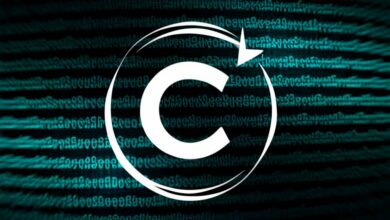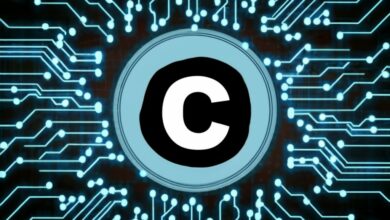C (programming language)
C program to read data from file using fgetc() function
Introduction
This guide will explore how to create a C program that effectively reads data from a file, character by character, using the fgetc() function. We’ll dive into the function’s purpose, code structure, and key steps involved in this process.
Understanding fgetc()
- Purpose:
fgetc()is a built-in C function designed to read a single character from a specified file stream. - Return Value: It returns the character read as an integer (EOF if the end of the file is reached or an error occurs).
Steps to Implement
- Include Necessary Header:
C
#include <stdio.h>
- Declare Variables:
C
FILE *fp; // File pointer
char ch; // Character to store the read character
- Open the File in Read Mode:
C
fp = fopen("filename.txt", "r"); // Replace "filename.txt" with the actual file name
if (fp == NULL) {
printf("Error opening file!\n");
return 1;
}
- Read Characters Using
fgetc():
C
while ((ch = fgetc(fp)) != EOF) {
printf("%c", ch); // Print the character
}
- Close the File:
C
fclose(fp);
Complete Example Code:
C
#include <stdio.h>
int main() {
FILE *fp;
char ch;
fp = fopen("filename.txt", "r");
if (fp == NULL) {
printf("Error opening file!\n");
return 1;
}
while ((ch = fgetc(fp)) != EOF) {
printf("%c", ch);
}
fclose(fp);
return 0;
}
Explanation
fopen()opens the specified file in read mode and returns a file pointer.- The
whileloop continues untilfgetc()encounters the end of the file (EOF). - Inside the loop,
fgetc()reads a character from the file and assigns it toch. printf()displays the character read from the file.fclose()closes the file to release resources.
Key Points to Remember
- Always check for file opening errors using
if (fp == NULL). fgetc()reads characters one at a time, providing fine-grained control over file reading.- Close the file using
fclose()when finished to avoid resource leaks. - For larger files or different reading patterns, consider functions like
fgets()orfread().