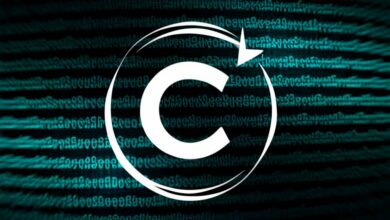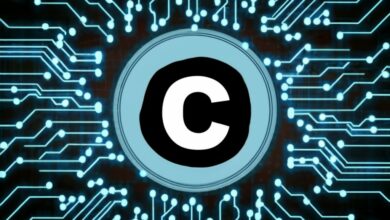C (programming language)
C Program to Print Natural Numbers Series
Understanding Natural Numbers
- Natural numbers are the counting numbers starting from 1 and continuing indefinitely: 1, 2, 3, 4, 5, …
- They are used for counting and ordering objects.
- In C programming, we can print natural numbers using loops, which allow us to repeat a set of instructions multiple times.
Methods for Printing Natural Numbers
There are three common methods to print natural numbers in C:
- Using a for loop
- Using a while loop
- Using a do-while loop
1. Using a for loop
C
#include <stdio.h>
int main() {
int n = 10; // Number of natural numbers to print
printf("Natural numbers from 1 to %d:\n", n);
for (int i = 1; i <= n; i++) {
printf("%d ", i);
}
printf("\n");
return 0;
}
Explanation:
- The
forloop iterates from 1 ton, printing each number in sequence. - The
printf("%d ", i)statement prints the current value ofifollowed by a space. - The
\nat the end of theprintfstatement outside the loop moves the cursor to the next line.
2. Using a while loop
C
#include <stdio.h>
int main() {
int i = 1;
int n = 10;
printf("Natural numbers from 1 to %d:\n", n);
while (i <= n) {
printf("%d ", i);
i++; // Increment i to move to the next number
}
printf("\n");
return 0;
}
Explanation:
- The
whileloop continues as long asiis less than or equal ton. - Inside the loop, the number is printed, and
iis incremented to move to the next number.
3. Using a do-while loop
C
#include <stdio.h>
int main() {
int i = 1;
int n = 10;
printf("Natural numbers from 1 to %d:\n", n);
do {
printf("%d ", i);
i++;
} while (i <= n);
printf("\n");
return 0;
}
Explanation:
- The
do-whileloop executes the body of the loop at least once, even if the condition is initially false. - It then checks the condition to determine whether to continue looping.
Key Points:
- Choose the loop structure that best suits your specific needs and coding style.
- Ensure proper indentation for readability.
- Consider using meaningful variable names to enhance code clarity.
- Validate user input to prevent unexpected behavior or errors.
- Explore different formatting options for output (e.g., vertical display, custom separators).
- Experiment with generating different sequences (e.g., even numbers, odd numbers, multiples of a specific number).