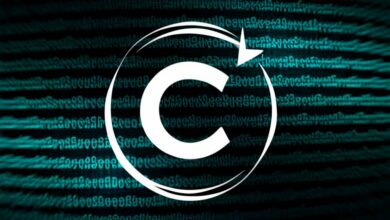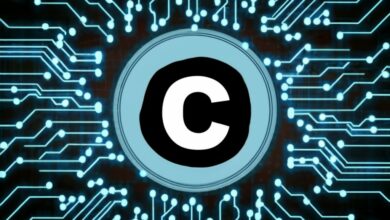C (programming language)
C program to print multiplication table of given number
Multiplying with Code: Crafting a Multiplication Table Generator in C
Unleash the power of C to navigate the mathematical realm of multiplication tables! This guide delves into the creation of a C program that generates the multiplication table of any given number, equipping you with the knowledge to master this fundamental concept.
1. Laying the Foundation
Essential Ingredients:
- stdio.h header: Provides input/output functions like
printffor printing andscanffor taking user input. - Looping structure: A
forloop efficiently iterates through multiplication operations.
2. Writing the Program
Here’s the code:
C
#include <stdio.h>
int main() {
int num, i;
printf("Enter a number: ");
scanf("%d", &num);
printf("Multiplication table of %d:\n", num);
for (i = 1; i <= 10; i++) {
printf("%d x %d = %d\n", num, i, num * i);
}
return 0;
}
Step-by-Step Explanation:
- Include header:
#include <stdio.h>imports the necessary input/output functions. - Declare variables:
numstores the input number, andiacts as a counter for the loop. - Prompt for input:
printfasks the user to enter a number, andscanfstores it innum. - Print table header:
printfdisplays a descriptive message indicating the multiplication table being generated. - Initiate the loop: A
forloop starts withi = 1and continues untilireaches 10, incrementingiby 1 in each iteration. - Calculate and print: Inside the loop,
printfdisplays each multiplication fact (num * i) formatted as “num x i = result”.
3. Compiling and Running
- Save the code: Store the program as a
.cfile (e.g., “multiplication_table.c”). - Compile: Use a C compiler (e.g., GCC) to compile the code: Bash
gcc multiplication_table.c -o multiplication_table - Run: Execute the compiled program: Bash
./multiplication_table
4. Customizing the Output
- Range of multiples: Modify the loop’s condition (e.g.,
i <= 20) to generate a table with a different number of multiples. - Formatting: Adjust the
printfformat specifiers to customize the table’s appearance. - Error handling: Consider adding input validation to ensure the user enters a valid number.
5. Extending the Functionality
- Dynamic range: Prompt the user for both the number and the desired range of multiples.
- Generating multiple tables: Create a function that takes a number and range as input and prints its multiplication table, allowing for easy generation of multiple tables within your program.
Remember, this program serves as a foundation for exploring various aspects of C programming, including input/output, loops, formatting, and potential extensions. Experiment with different variations and dive deeper into the world of C!