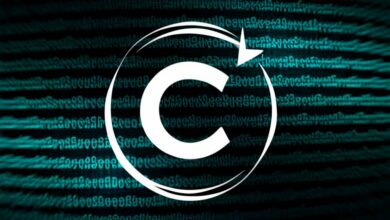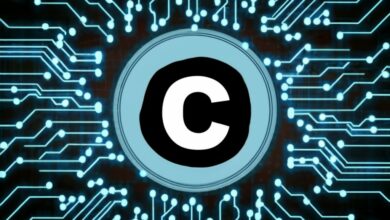C program to check password is correct or incorrect using switch-case
Guarding your gates: Checking Passwords with C’s switch-case
Securing data and systems often involves password verification. This guide explores how to build a C program that utilizes the switch-case statement to check if a user-entered password is correct or incorrect.
Understanding the Logic
Before diving into the code, let’s establish the logic behind password verification. We need to:
- Get the user’s password: Prompt the user to enter their password using
scanf. - Compare the input with the correct password: Store the actual password in a variable and compare it with the user’s input.
- Provide feedback: Based on the comparison, print appropriate messages for correct and incorrect passwords.
Leveraging the switch-case
The switch-case statement offers a structured way to compare a variable’s value against multiple cases and execute specific code for each match. We can utilize this to check the user’s password:
C
switch (enteredPassword) {
case correctPassword:
printf("Correct password! Welcome!\n");
break;
default:
printf("Incorrect password. Please try again.\n");
break;
}
In this example, enteredPassword is the user’s input, and correctPassword is the actual password stored in a variable. If the switch statement finds a match between enteredPassword and correctPassword in the first case, it prints a welcome message. Otherwise, the default case handles any mismatch and prompts the user to try again.
Enhanced Security Measures
While this basic approach works, consider including additional security measures:
- Store passwords securely: Avoid storing the actual password as plain text. Use hashing algorithms to generate a unique and irreversible string based on the password.
- Limit login attempts: Implement a counter for failed login attempts and lock the account after exceeding a specific limit.
- User feedback and error handling: Provide helpful instructions and error messages for different scenarios like misspelled passwords or empty inputs.
Beyond Basic Verification
This code serves as a foundation for building more complex password verification systems. You can expand it by:
- Implementing different user accounts with unique passwords.
- Adding password complexity requirements like minimum length, character types, etc.
- Integrating password reset functionalities for forgotten credentials.
Remember, secure password management is crucial for protecting user data and system integrity. By understanding the logic behind this C program and implementing appropriate security measures, you can contribute to building robust and reliable authentication systems.