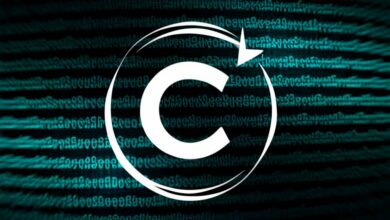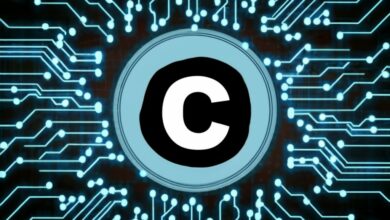C program to check given number is positive, negative or neutral
Understanding the nature of a number (positive, negative, or neutral) is a fundamental operation in many programming scenarios. Whether you’re building a basic calculator, analyzing data sets, or working with numerical algorithms, determining a number’s sign can often be the first step. In this guide, we’ll dive into building a simple C program that accomplishes this task, equipped with explanations and insights to solidify your understanding.
Prerequisites
Before we delve into the code, let’s ensure you have the necessary prerequisites:
- Basic understanding of C programming: Familiarity with variables, data types, conditional statements, and input/output operations is essential.
- Compiler and IDE: Choose your preferred C compiler and an integrated development environment (IDE) for writing and running the code. Examples include GCC/MinGW and IDEs like Visual Studio Code or Eclipse.
Breakdown of the Program
Our program will follow a three-step approach:
- Get input from the user: We’ll prompt the user to enter a number using the
scanffunction. - Analyze the number: Using conditional statements, we’ll check if the number is greater than, equal to, or less than zero.
- Display the output: Based on the analysis, we’ll print a message indicating whether the number is positive, negative, or neutral (zero).
The Code
Here’s the C code for the program:
C
#include <stdio.h>
int main() {
int number;
// Prompt user for input
printf("Enter a number: ");
scanf("%d", &number);
// Analyze the number
if (number > 0) {
printf("%d is a positive number.\n", number);
} else if (number < 0) {
printf("%d is a negative number.\n", number);
} else {
printf("%d is a neutral number (zero).\n", number);
}
return 0;
}
Explanation Line by Line
Let’s break down the code line by line to understand its function:
#include <stdio.h>: This line includes the standard input/output header file, which provides essential functions likeprintfandscanffor user interaction.int main(): This line declares the main function, the entry point of the program.int number;: This line declares an integer variable namednumberto store the user-inputted number.printf("Enter a number: ");: This line prints a prompt message to the console asking the user to enter a number.scanf("%d", &number);: This line reads the user’s input and stores it in thenumbervariable. The%dformat specifier tellsscanfto expect an integer value.if (number > 0) { ... }: This block represents the first conditional statement. It checks if thenumberis greater than zero. If yes, the code inside the block will be executed.printf("%d is a positive number.\n", number);: This line prints a message indicating that the entered number is positive, including the actual value stored in thenumbervariable.else if (number < 0) { ... }: This block represents the second conditional statement. It checks if thenumberis less than zero. If yes, the code inside the block will be executed.printf("%d is a negative number.\n", number);: This line prints a message indicating that the entered number is negative, including the actual value stored in thenumbervariable.else { ... }: This block represents the final conditional statement. It executes if neither of the previous conditions are met, meaning the number must be equal to zero.printf("%d is a neutral number (zero).\n", number);: This line prints a message indicating that the entered number is neutral (zero), including the actual value stored in thenumbervariable.return 0;: This line signifies the successful execution of the program and indicates to the operating system that the program exited without errors.
Testing and Execution
- Save the code in a file (e.g.,
check_number.c). - Open the file in your chosen IDE or use the command line for compilation and execution.
- Run the program.
- Enter a number when prompted.
- Observe the output message indicating whether the number is positive, negative, or neutral.
Extending the Program
1. Validate user input:
- Implement error handling to check if the user enters a non-numeric value. You can achieve this by using the
isdigitfunction or by trying to convert the input to an integer usingatoiand checking for errors. - If invalid input is detected, display an error message and prompt the user to enter a valid number.
2. Use a switch statement:
- Instead of multiple
ifstatements, you can use aswitchstatement with different cases for positive, negative, and zero values. This can make the code more concise and readable.
3. Additional features:
- Display the absolute value of the number entered, regardless of its sign.
- Classify the number into more categories, such as even/odd, prime/composite, etc.
- Create a function to check if a number is positive, negative, or neutral, and reuse it in other parts of your program.
4. Further considerations:
- Think about handling larger numbers that may exceed the range of integer data types. Consider using data types like
longorlong longif needed. - You can also adapt this program to work with floating-point numbers by changing the data type of the
numbervariable and adjusting the comparison operators accordingly.
By exploring these extensions, you can gain a deeper understanding of conditional statements, user input handling, and data types in C programming.
I hope this provides a more complete guide to writing and extending your program!