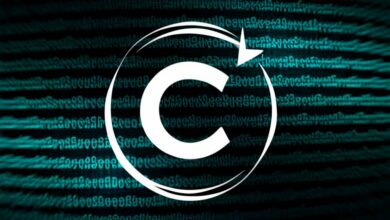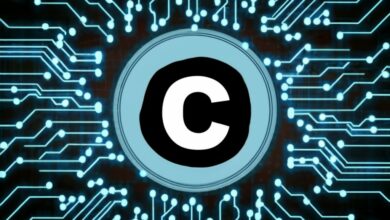C program to append data into a file
Appending data to a file involves seamlessly adding new content at the end of an existing file without overwriting existing information. This guide dives into writing a C program to achieve this efficiently.
Understanding File Handling
Before delving into the code, let’s understand the basics of file handling in C:
- fopen(): Opens a file in a specific mode (“a” for append).
- fputs(): Writes a string to an open file.
- fclose(): Closes the file after writing.
Step-by-Step Guide
- Include Header Files: Start by including necessary header files like
<stdio.h>for file handling and<stdlib.h>for dynamic memory allocation if needed. - Declare Variables: Define variables to store the file path, the data to be appended, and any additional information like file pointers.
- Open the File: Use
fopen(filePath, "a")to open the file in append mode. This ensures new data is added to the end without erasing existing content. - Write the Data: Use
fputs(data, filePointer)to write the desired string or data (stored in thedatavariable) to the open file represented by thefilePointer. - Error Handling: Check the return value of
fopenandfputsfor potential errors using conditionals likeifstatements. Print error messages and handle exceptions appropriately. - Close the File: After writing the data, use
fclose(filePointer)to properly close the file and release resources.
Sample Code
Here’s an example code snippet for appending data to a file:
C
#include <stdio.h>
int main() {
char filePath[] = "data.txt";
char dataToAppend[] = "This is new data being appended to the file.\n";
FILE *filePointer = fopen(filePath, "a");
if (filePointer == NULL) {
printf("Error opening file: %s\n", filePath);
return 1;
}
fputs(dataToAppend, filePointer);
fclose(filePointer);
printf("Data successfully appended to file: %s\n", filePath);
return 0;
}
This code opens the file “data.txt” in append mode, writes the string stored in dataToAppend, and closes the file. It also includes basic error handling to check for any issues during file access or writing.
Expanding Functionality
You can further enhance this program by:
- Accepting data to append from the user: Prompt the user to enter the information they want to add to the file instead of using a pre-defined string.
- Appending multiple lines of data: Use a loop to read and append multiple lines from the user or another source.
- Adding timestamps or identifiers to appended data: Include information like timestamps or identifying tags while appending data for better organization and clarity.
By understanding the core principles and leveraging advanced functionalities, you can write robust C programs to effectively append data to any file, enriching your programming skills and handling various data manipulation tasks efficiently.
I hope this comprehensive guide provides a thorough understanding of C program development for appending data to a file.