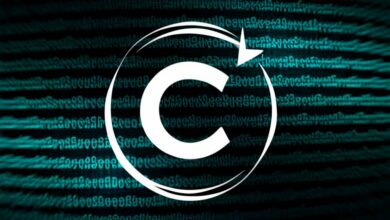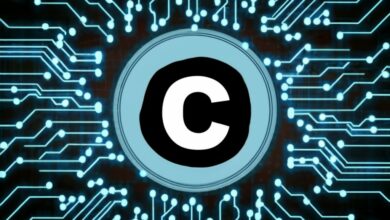C program to accept string from user & print it on the output
Accepting user input and displaying it back is a fundamental task in C programming. This guide explores different ways to achieve this with strings, delving into the functions and considerations involved.
1. Understanding the Challenge
The objective is to:
- Prompt the user to enter a string.
- Capture the user’s input using appropriate C functions.
- Store the input string in memory.
- Print the stored string back to the console or desired output channel.
2. Two Commonly Used Functions
Two main functions come into play for accepting and printing strings:
2.1. scanf Function:
- Used for formatted input, allowing you to specify the format type of the expected input (e.g., “%s” for string).
- Requires passing a pointer to the memory location where the string will be stored.
- Useful for capturing a single word or a sentence ending with whitespace.
2.2. fgets Function:
- Reads a line of text from the standard input stream up to the first newline character or EOF.
- Stores the entire line, including whitespace, in the specified memory location.
- More suitable for capturing whole sentences or phrases that might contain spaces.
3. Code Examples
Here are two code snippets demonstrating both approaches:
3.1. Using scanf:
C
#include <stdio.h>
int main() {
char name[50]; // Array to store the user's input
printf("Enter your name: ");
scanf("%s", name); // Capture a single word (no spaces)
printf("Hello, %s!\n", name); // Print the stored name
return 0;
}
Explanation:
nameis a character array with size 50 to hold the user’s input.scanf("%s", name)reads a single word into thenamearray until it encounters whitespace.- The
printfstatement then greets the user using the stored name.
3.2. Using fgets:
C
#include <stdio.h>
int main() {
char sentence[100]; // Array to store the user's input
printf("Enter a sentence: ");
fgets(sentence, sizeof(sentence), stdin); // Capture a line of text
printf("You said: %s\n", sentence); // Print the stored sentence
return 0;
}
Explanation:
sentenceis a character array with size 100 to hold the user’s input.fgets(sentence, sizeof(sentence), stdin)reads a line from the standard input (up to the first newline or EOF) into thesentencearray.- The
printfstatement then displays the entire stored sentence, including any whitespace.
4. Considerations and Enhancements
- Array size: Choose an appropriate size for the character array based on the expected length of user input.
- Error handling: Consider validating user input to ensure it fits within the array bounds and handle potential errors like exceeding the size limit.
- Dynamic allocation: For capturing unpredictable length strings, dynamically allocate memory using
mallocinstead of relying on statically defined arrays. - Alternative functions: Explore other functions like
gets(deprecated due to security concerns) andgetline(available in some C libraries) for specific use cases.
5. Conclusion
Accepting and printing user input strings form the basis for interactive C programs. Understanding the functionalities of scanf and fgets, choosing the appropriate one based on your needs, and incorporating error handling considerations will equip you to handle user input effectively in your C programs. Remember to experiment, modify the code examples, and explore further resources to deepen your understanding and tackle similar challenges confidently.
I hope this guide provides a comprehensive overview of how to accept and print strings in C!